WRTS: Study Languages & Vocabu is a versatile learning platform designed to enhance your language study experience by focusing on vocabulary and definitions. Catering to learners of all levels, this app allows you to prepare efficiently for exams, aiming to help you achieve higher grades. Accessible both at home or on the move, it provides flexibility and convenience for effective learning anytime, anywhere.
Diverse Study Modes
To accommodate various learning preferences, WRTS: Study Languages & Vocabu offers seven distinct study modes, including dictation, multiple choice, and flashcards. This variety ensures you can tailor your study approach to suit your individual needs. Additionally, the platform supports language practice across multiple languages, including English, Dutch, French, Spanish, Portuguese, German, Polish, and Italian, allowing you to extensively improve your vocabulary in your chosen language.
Progress Tracking for Success
Another valuable feature of WRTS: Study Languages & Vocabu is its progress tracking capability. After each exercise, you receive detailed feedback, highlighting the questions you've answered correctly and identifying areas that require further revision. This systematic tracking aids you in continuously improving your performance and mastering the material.
Interactive and Fun Learning
The tool also offers an engaging aspect by allowing you to create personalized study sets and quizzes, adding an element of fun to the learning process. You can share these customized materials with friends, enhancing collaborative learning. Suitable for users from primary school through to university level, the app is a valuable resource for all students aiming to optimize their learning process.
WRTS: Study Languages & Vocabu stands out as a comprehensive solution for anyone looking to improve their language skills and achieve academic success.
Requirements (Latest version)
- Android 8.0 or higher required


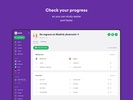
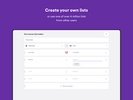
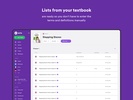
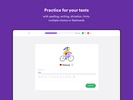




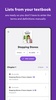


















Comments
There are no opinions about WRTS: Study Languages & Vocabu yet. Be the first! Comment